Is it possible to copy a form including all fields, all settings and all dependencies?
Simple copying
If you save the form as a copy using “Save as Copy” in the form configuration, only the form will be copied. This happens with all of its settings but without its fields.
Complete copying with batch processing
If you would like to copy a form including all fields and all settings and all dependencies, this can be done as a standard batch process.
Open form list
You can access the standard ‘batch processing’ in the form list.
Select forms
You can copy as many forms as you want at the same time. Activate the checkbox in front of the desired forms.
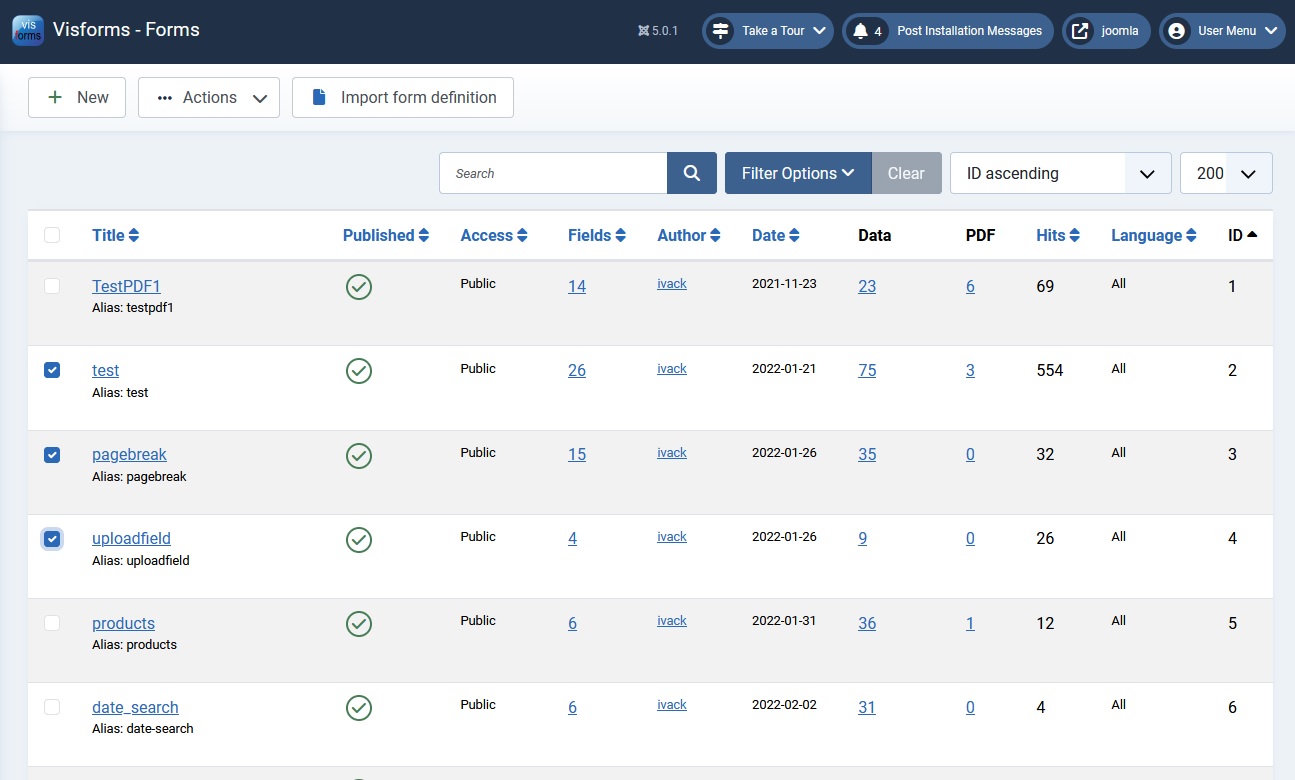
Select action ‘Batch '
Now select the action ‘Batch ' in the menu bar.
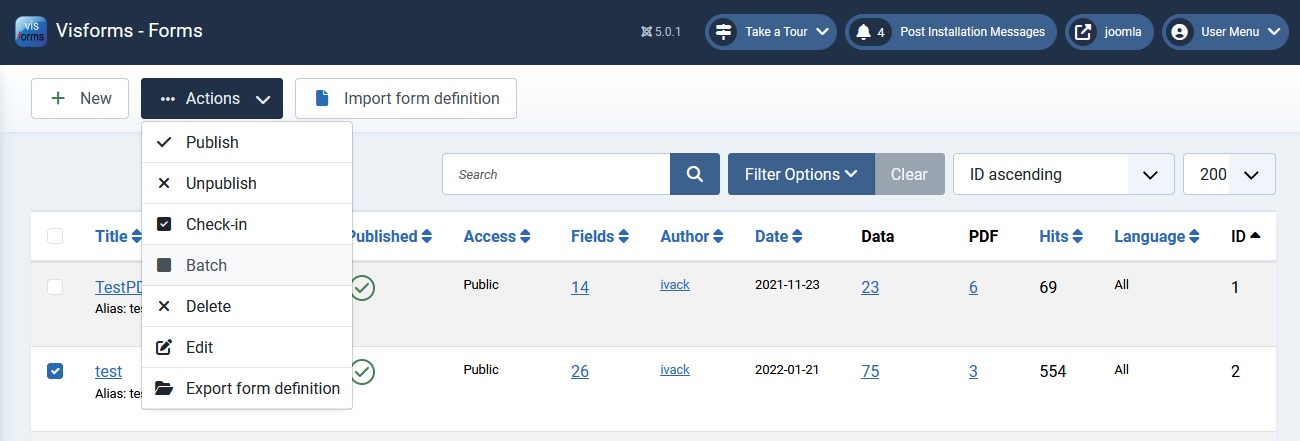
Batch processing settings
This is followed by the modal dialog “Edit several selected forms at the same time”.
Here you can make several settings:
- Set access level.
- Set language.
- Include all fields (default) or exclude them.
- Include all PDF templates (default) or exclude them.
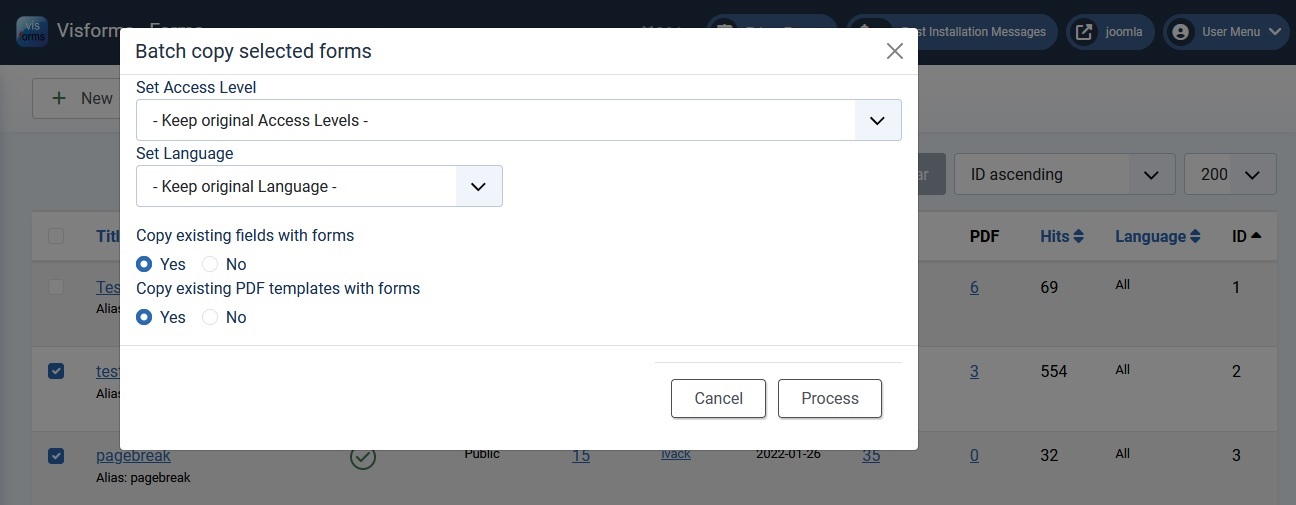
Batch processing in Joomla
Batch processing is a common standard feature in Joomla.
Batch processing is also supported in many places by Visforms.