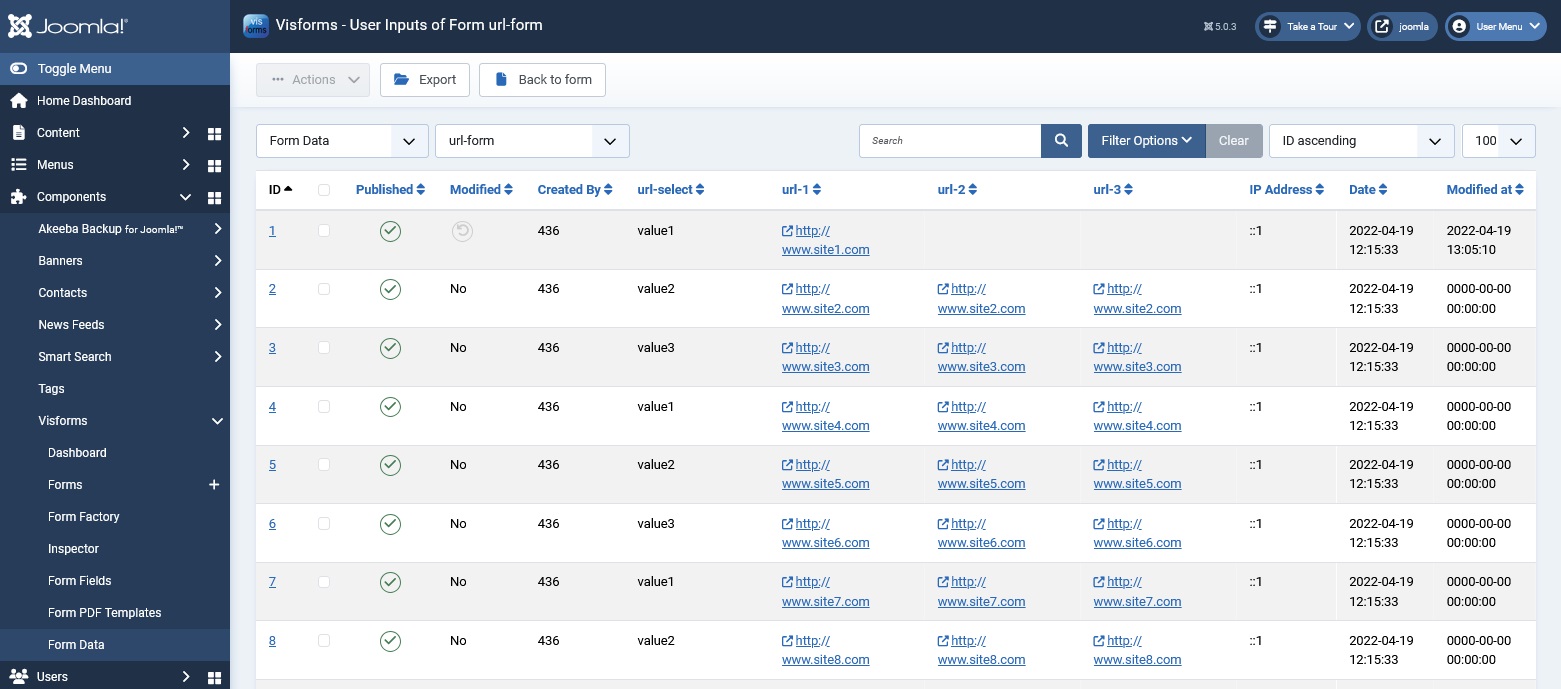Quick navigation of the component
Within the lists for
- forms,
- fields,
- data and
- PDF templates
you can quickly switch between the different lists of all forms using the two list boxes for list and form.
The two list boxes for list and form are located directly above the respective list.
You start with the form list
You are in the form list. The list box for list is set to forms. The list box for form does not appear here.
Note: First select a list.
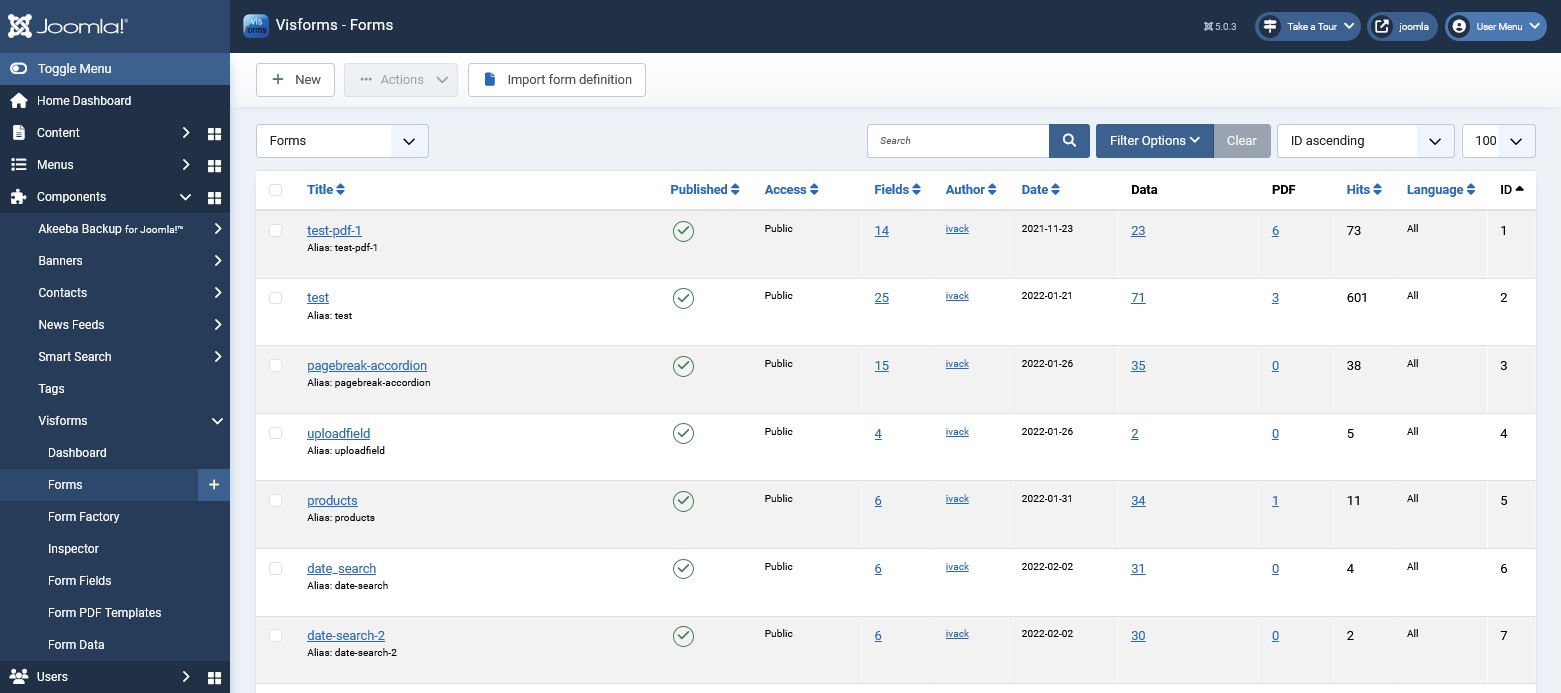
Switch to the desired list
The two list boxes for List and Form are located directly above the respective list.
Note: Select a form
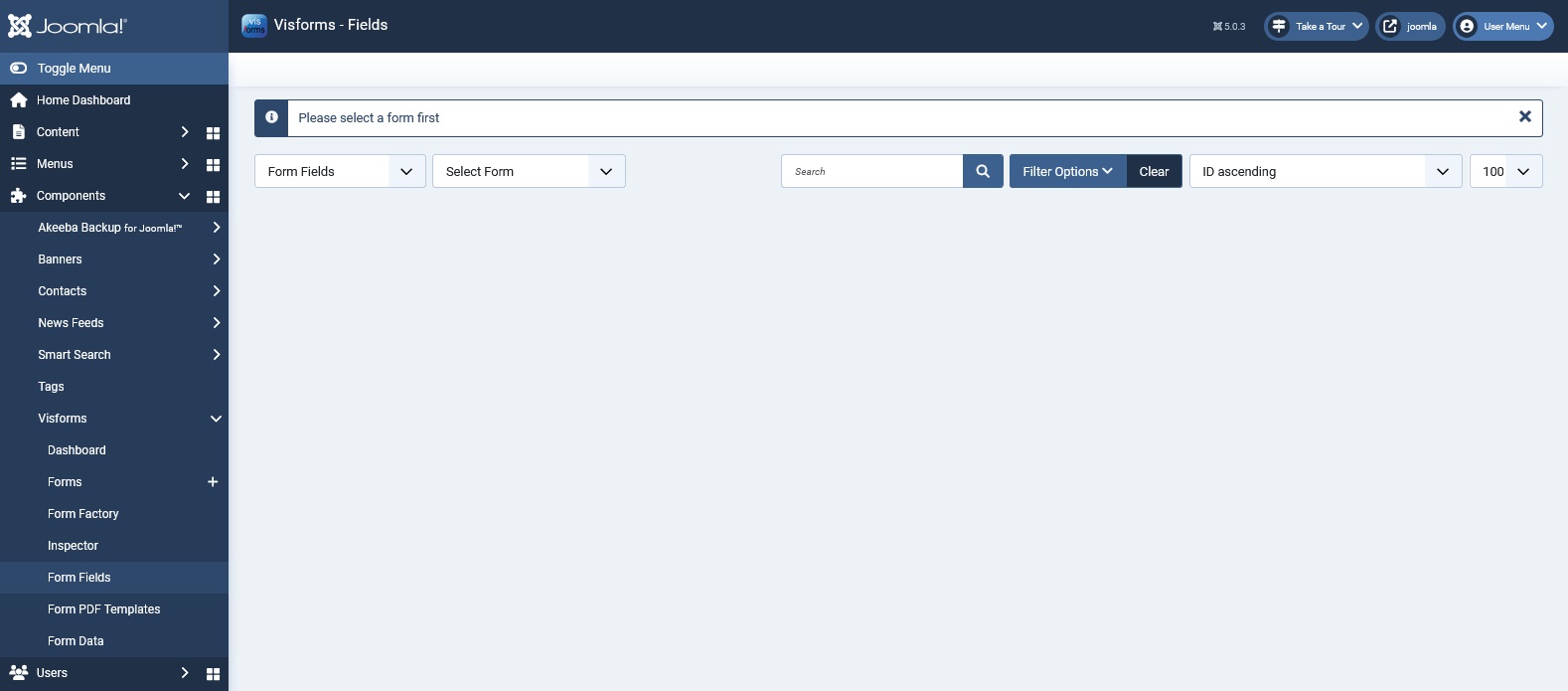
The field list for a form
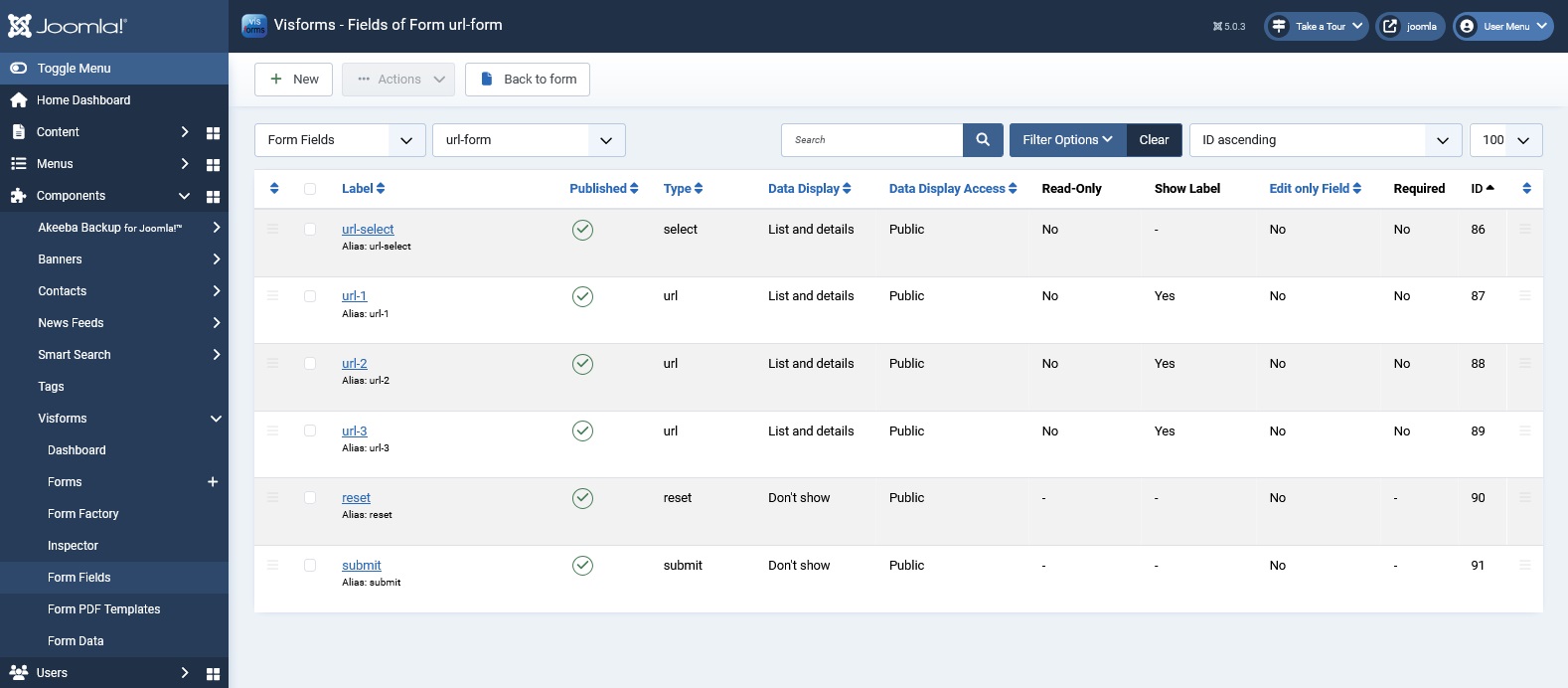
Switch to other lists in the form
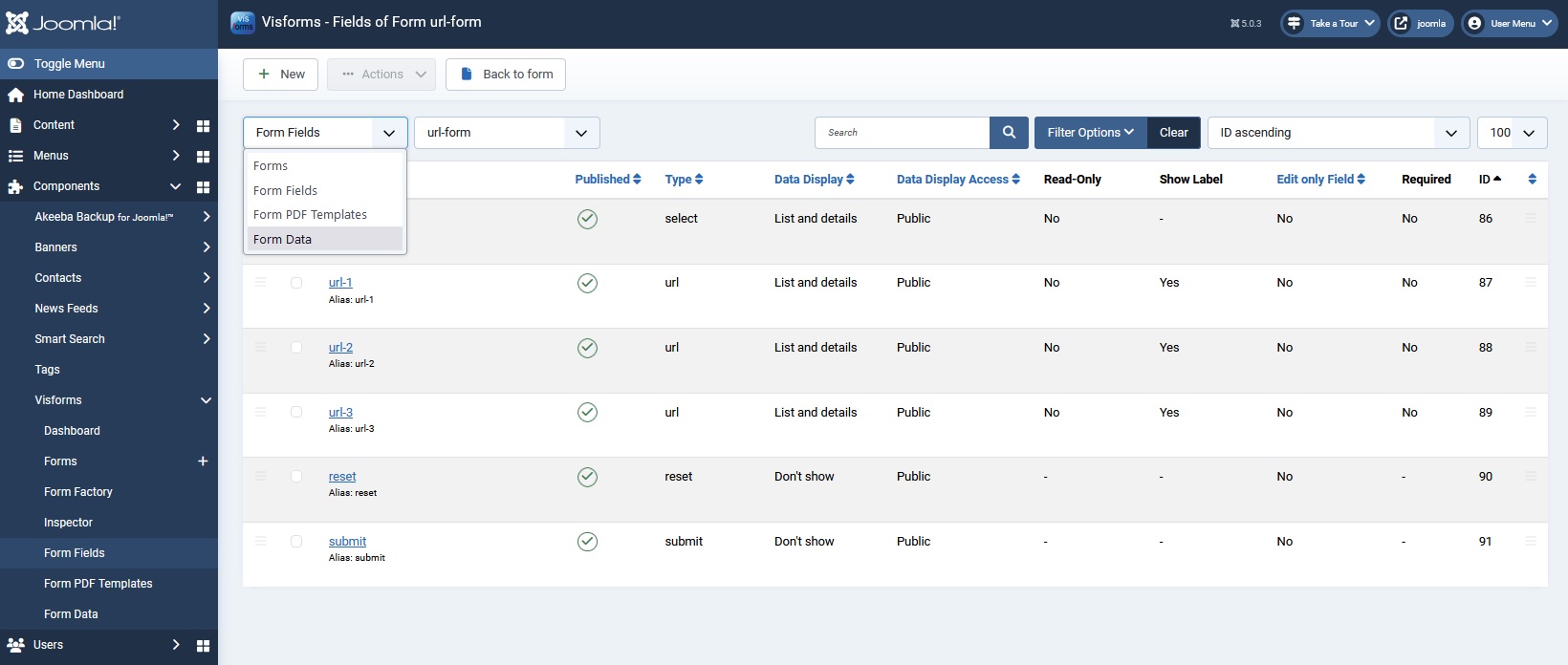
Switch to other lists or other forms