Form configuration
Note: These features are part of the Visforms Subscription and are not included in the free Visforms version.
All settings for the searchability of the meta information in the overhead fields of the form data are located in the form configuration.
Note: All settings for the searchability of the form fields are located in the Field configuration.
Tab “Data display in the frontend”
Note: To make an overhead field searchable, it is sufficient to display the overhead field using the setting in the form configuration.
The settings for displaying the overhead fields are located in the form configuration on the Data display in frontend tab.
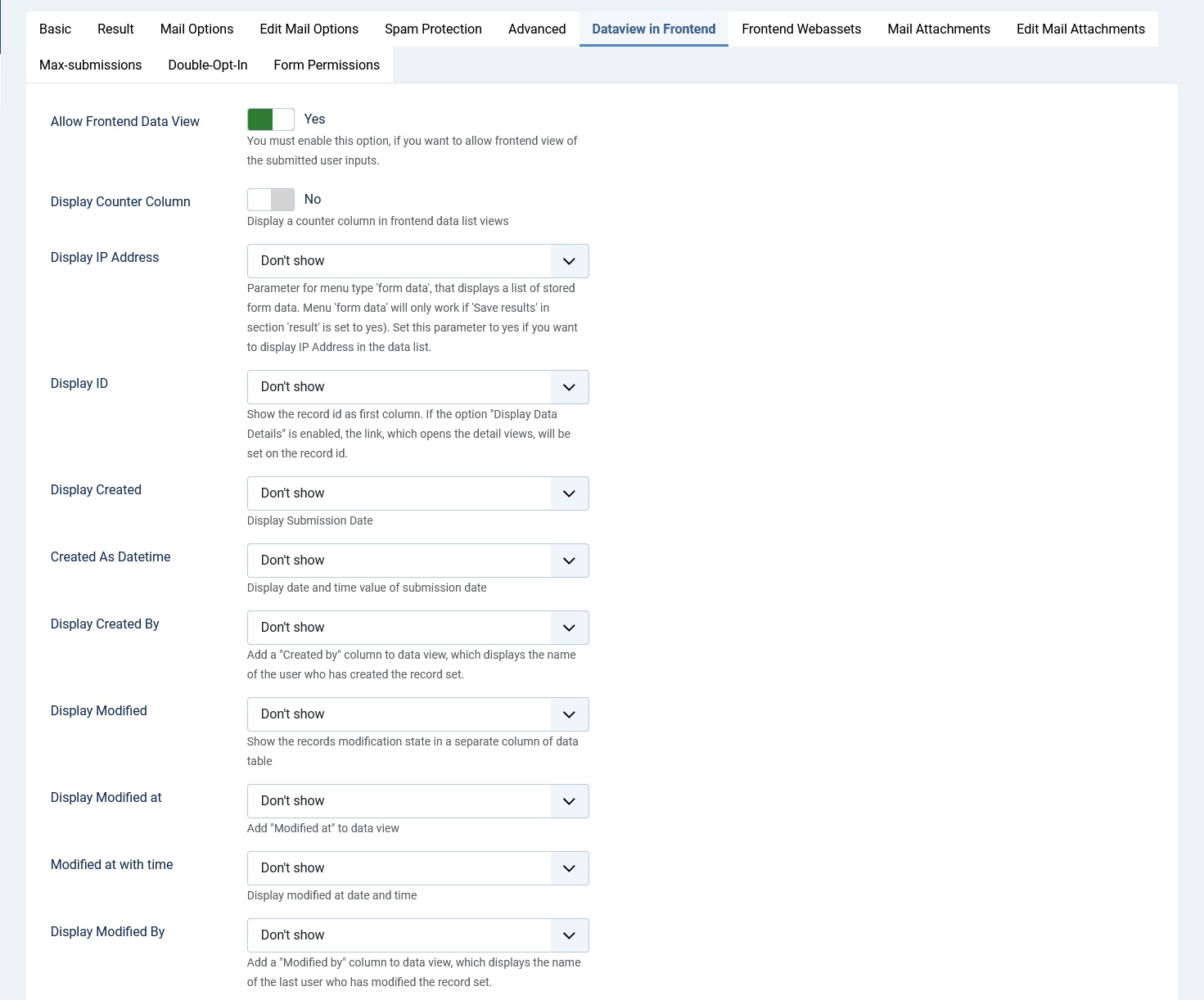
The display and, consequently, searchability of the following overhead fields can be enabled in the form configuration, Data Display in Frontend tab:
- Show Created by: User ID of the record creation (form submission).
- Show Modified by: User ID of the last record change.
- Show IP Address: IP address of the form sender.
- Show ID: The record ID of the form record.
- Show Created: Creation date of the form record.
- Created with Time: Creation date and time of the form record.
- Show Modified: Has the record been modified?
- Show Modified on: Modification date and time of the form record.
- Modified on with Time: Modification date and time of the form record.
“Form Permissions” tab
The settings for granting permissions for the form are located in the form configuration on the Form Permissions tab.
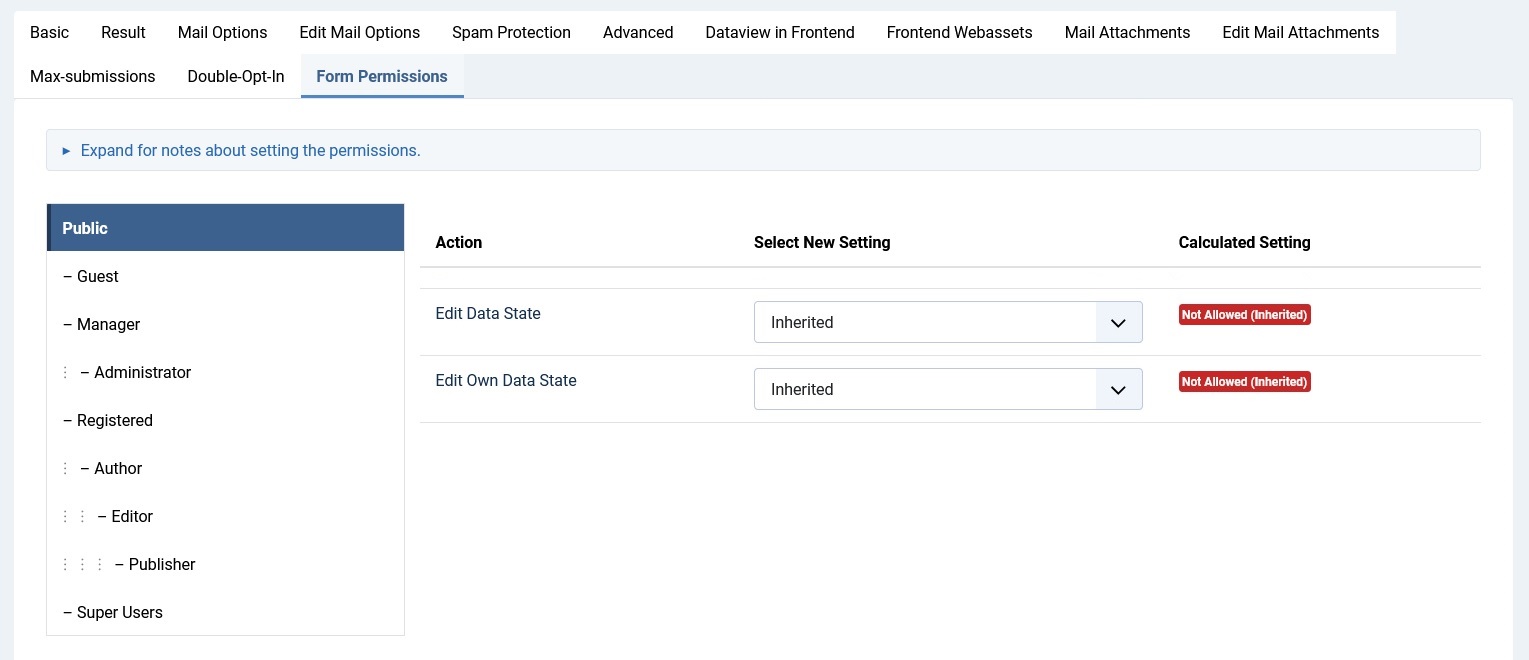
Editing in the frontend, and thus the display and searchability of the following overhead fields, can be permitted in the form configuration, on the Form Permissions tab:
- Record status of all form submissions.
- Record status of the form’s own submissions.

General text search or field-specific filter field
The overhead fields are searched using either the general text search or a field-specific filter field.
General Text Search is applied to the following overhead fields:
- IP address of the sender.
- ID of the record.
- Created: Date the record was created (form submission).
- Created by: User ID of record creation (form submission).
- Changed: Data set modified?
- Change: Date of the last data record change.
- Changed by: User ID of the last record change.
With Field-specific filter field the following overhead fields are searched:
- Changed: Has the data set been modified?
- Record status.