Introduction
Note: These features are part of the Visforms Subscription and are not included in the free Visforms version.
For a better understanding, we recommend reading the documentation completely and using the
Section Introduction
to start.
Relationships explained in earlier sections of the documentation are not repeated here.
Create a signature field
Creating a signature field is very easy.
Create a new field for your form in the usual way and select “Signature” as the field type.
Display in the form
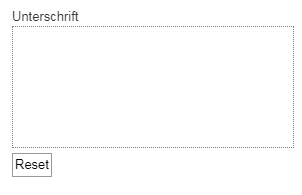
Field configuration option
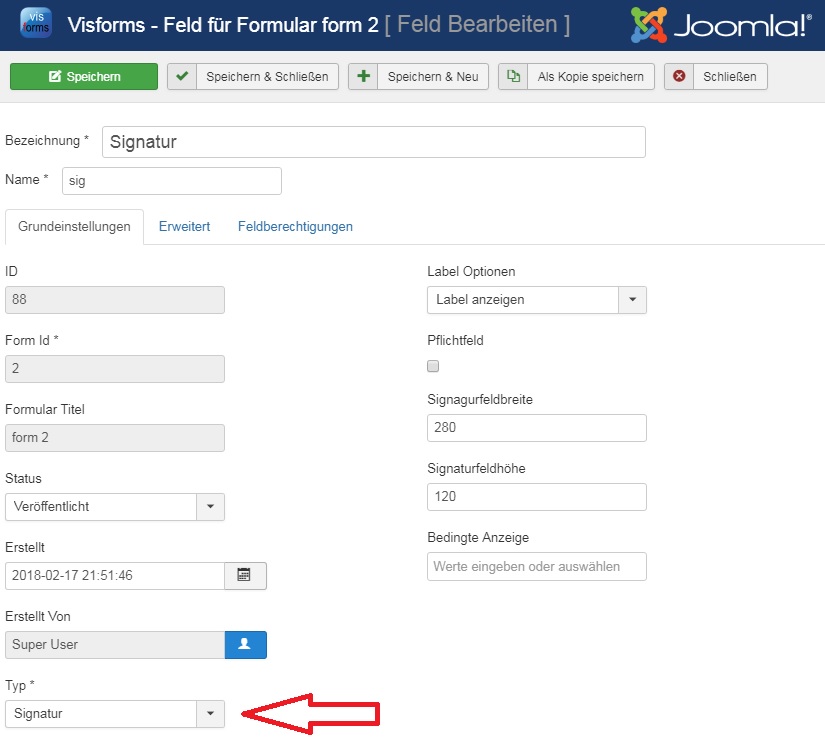
Display of signature data
The data transmitted with the fields of the signature type can be displayed and edited in the usual way Signatures can be displayed in emails and in PDFs generated from emails. Saved signatures can be displayed in the data views in the frontend. They can be edited in the frontend if the user has the appropriate rights. It is not possible to export signature data to a CSV file.
Peculiarities of signature fields
Note: The signature field must have a fixed width and height that is used equally on all devices.
This is necessary so that all transmitted signatures always have the same size. Only then can the signatures be output correctly and undistorted, regardless of the device from which they were transmitted.
You can set these values yourself using options in the field configuration. Good values are 280 by 120 pixels, which are already the default in Visforms. If you want to change these default values, please only enter digits, i.e. whole numbers without decimal places and without units.
Note: You should not change the Signature Height and Signature Width values after records with signatures have already been saved for the form.
However, if you change these values after signatures have already been transferred, the signatures already saved may no longer be displayed correctly. The display of already saved signatures in the data display or in the data editing view may then be truncated or too small.