Field configuration
Note: These features are part of the Visforms Subscription and are not included in the free Visforms version.
All settings for the searchability of the form fields are in the field configuration.
In the field configuration you can also set whether the actual form field can be seen in the data list during searchability.
Note: All settings for the searchability of the meta information in the overhead fields of the form data are located in the Form configuration.
Searchability and visibility of the field
There are 2 ways in which a search can be carried out in the form data of a specific form field.
For the searchable form field, the following is possible in the data view:
- The form field can be visible.
- The form field can be invisible.
The configuration takes place in the Field configuration, tab Advanced.
Below is a list of the necessary settings for all three cases:
- Search is possible and the field is visible.
- Option Data display in frontend = activated
- Option Exclude from search = ‘No’
- Option Use for search only = ‘No’
- Search is possible and the field is not visible.
- Option Data display in frontend = activated
- Option Exclude from search = ‘No’
- Option Use for search only = ‘Yes’
- Search is not possible and the field is visible.
- Option Data display in frontend = activated
- Option Exclude from search = ‘Yes’
- Option Use for search only = ‘No’
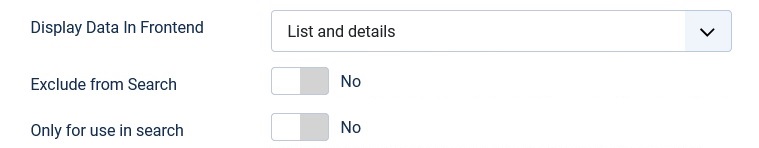
General text search or field-specific filter field
There are two ways to search:
The configuration takes place in the Field configuration, tab Advanced, option Filter field:
- General text search with a search text in the search field.
The configuration for this is:
Option Filter field = ‘No’ - Search using a field-specific filter field in just a single form field.
The configuration for this is:
Option Filter field = ‘Yes’
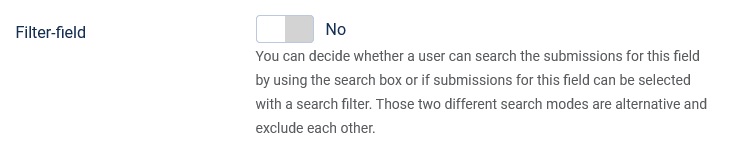
Field types with field-specific filter field
You can display field-specific search filters for form fields of the following field types:
- Radio,
- Radio SQL,
- list box,
- Listbox SQL,
- Multi checkbox,
- Multi-checkbox SQL,
- Checkbox,
- Location (function and name of the search filter is Area Search),
- Date (function and name of the search filter pair is From-To).
Listbox-like field types
The type of display as a search filter is particularly convenient for listbox-like field types.
For the search, each option from the search list box in the search bar can be selected individually.
Listbox-like field types include:
- Radio,
- Radio SQL,
- list box,
- Listbox SQL,
- Multi checkbox,
- Multi-checkbox SQL,
- Checkbox.
Field types without search function
You cannot search for the following field types in the frontend, even if the field is visible there:
- Signature.