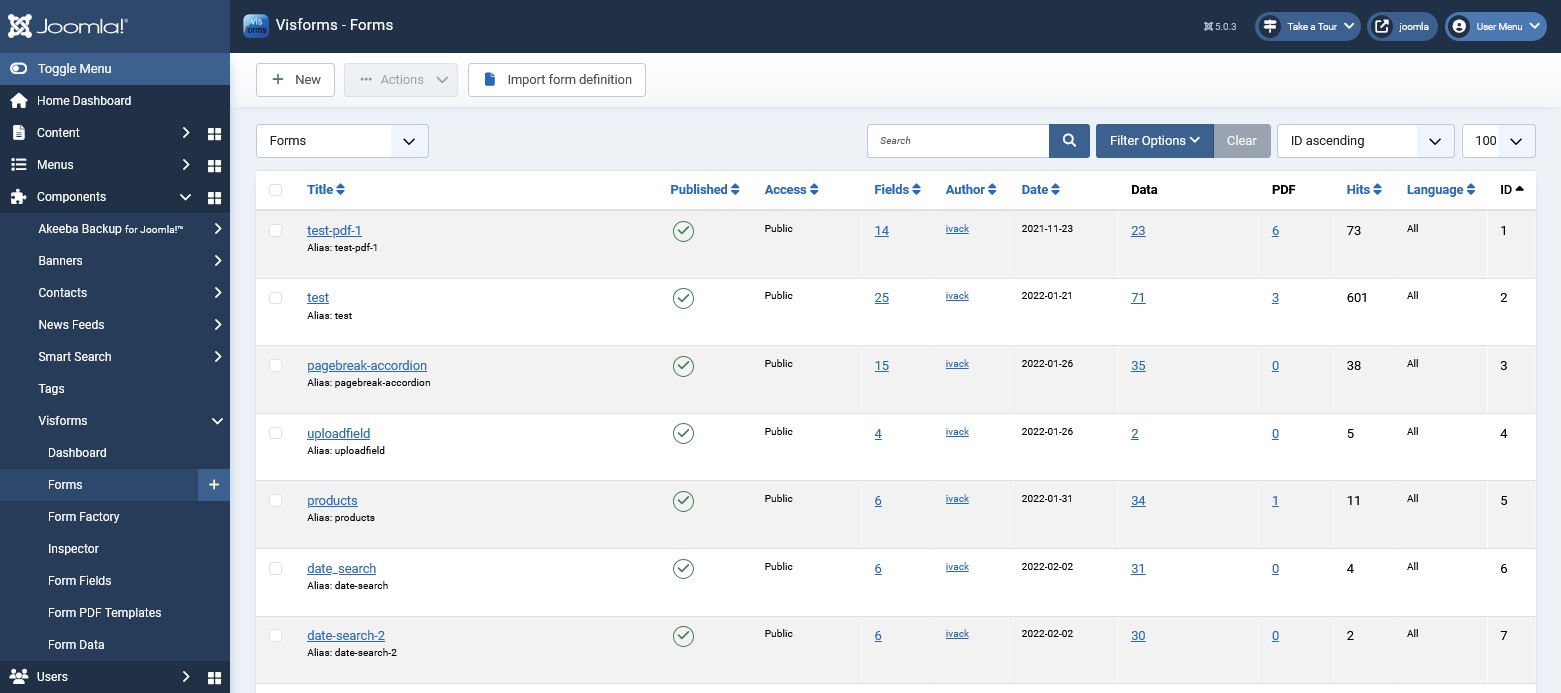Navigation with the form list
You usually start with the form list. You can access the form list via the menu item Forms of the component in the Joomla menu.
The form list contains:
- Command buttons,
- Selection boxes,
- List boxes,
- Quantity information as clickable links to the respective lists.
The form list provides central access to everything that is directly related to all or a single form:
- List of all forms.
- Overview of important form information.
- Overview of fields, data, PDF templates of a form.
- Access to the lists of fields, data, PDF templates of a form.
- Opening a form for configuration.
- Creating and exporting a form.
- Selection boxes for applying the actions to multiple forms at the same time.