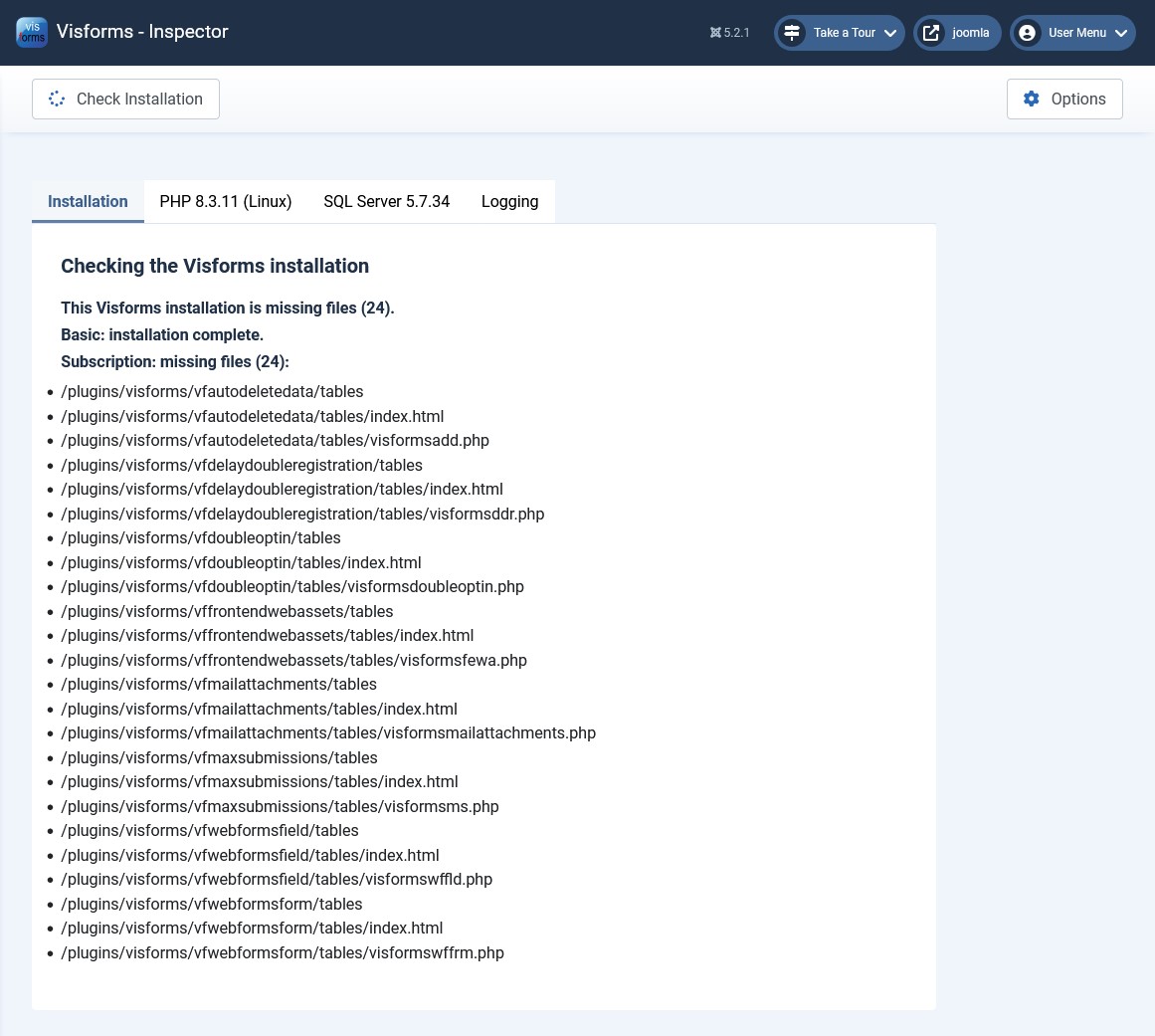Check that the installation is complete
With the Visforms inspector, you can check that the installation is complete on the Installation tab.
The check is carried out separately for Visforms-Base and Visforms-Subscription.
This makes errors in the installation of Visforms visible. Installation errors can occur from time to time.
Click on the Check IInstallation button to start the check. The results are displayed on the Installation tab.
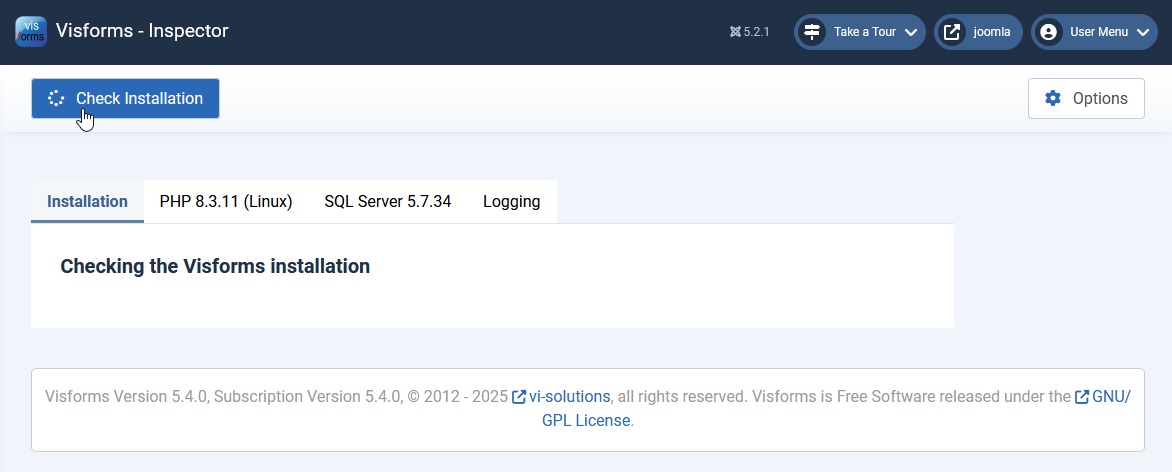
Complete installation
The following is an example of the result of the check for an error-free and complete installation.
The check is carried out separately for Visforms-Base and Visforms-Subscription.
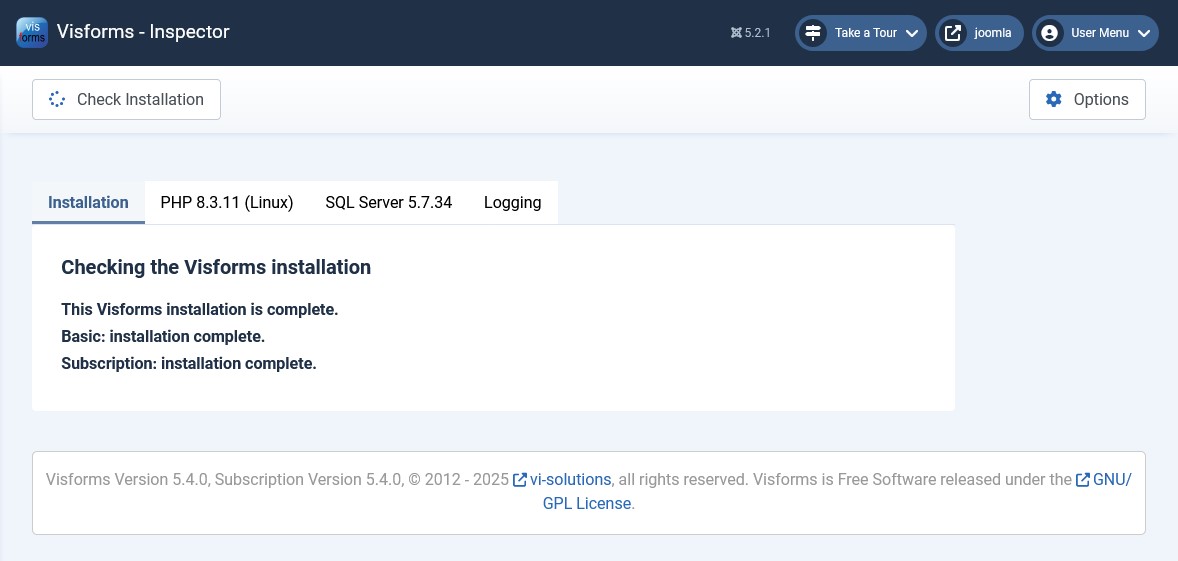
Incomplete installation
The following is an example of the result of the check for an incomplete installation.
The check is carried out separately for Visforms-Base and Visforms-Subscription.
The installation of Visforms-Base is complete.
The installation of Visforms-Subscription is complete.
Files are missing from the Visforms-Subscription installation.
All missing files are listed in the result with path and file name.
Note: If the installation is incorrect or incomplete, repeat the installation.
Note: If the incomplete installation is repeated and continues to fail, check the write permissions for files and directories at the file system level.