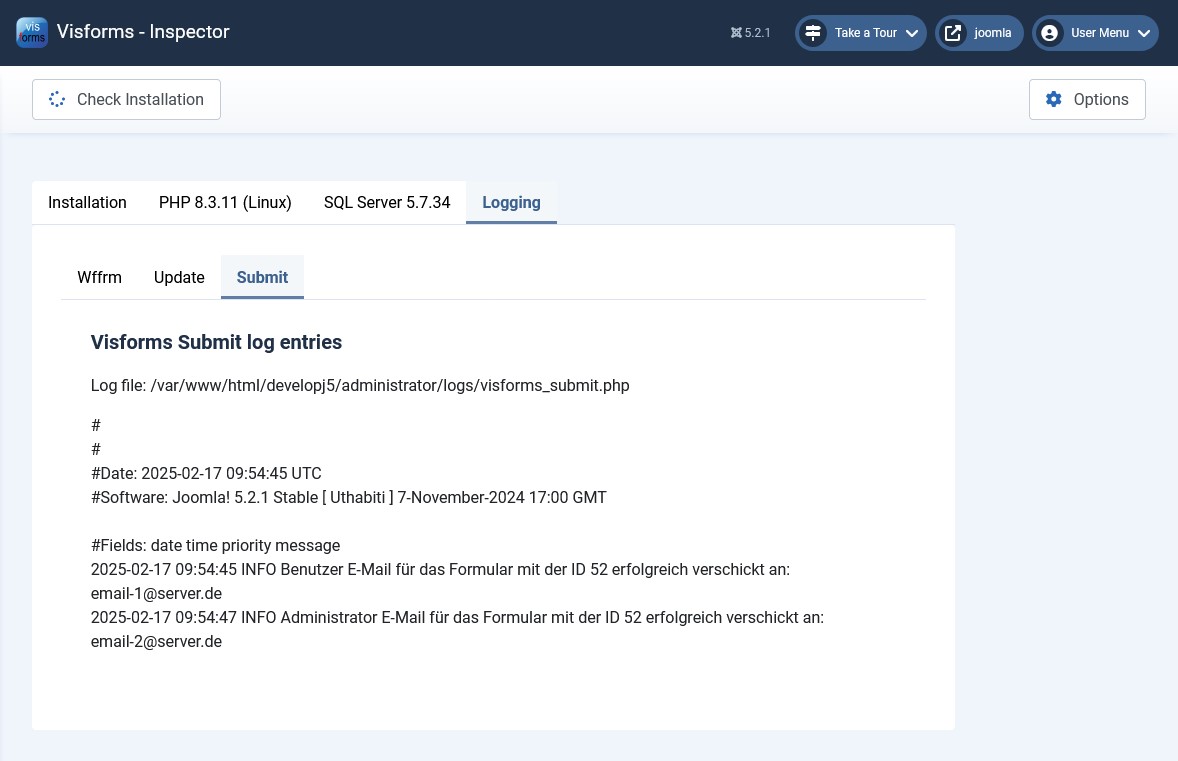View log files
Use the Visforms inspector to directly view all log files written by Visforms. With the Visforms inspector you can view and check all log files directly on the Logging tab.
Note: With the Visforms inspector you can view the contents of all log files written by Visforms without knowing the exact location of the log files in the file system and opening them manually.
For each existing Visforms log file, a sub-tab is displayed in the Visforms inspector under the Logging tab. If the Visforms log file does not exist, no corresponding sub-tab is displayed in the Visforms inspector. Visforms only creates a corresponding log file when the first log is to be created in this file.
The log files for Visforms are available for the following processes:
- Sub-tab Update:
Log file for installation and update of Visforms and Subscription. - Sub-tab Submit:
Log file for- Form submission,
- Email sending following form submission,
- Email sending following data editing in the frontend.
- Sub-tab Wffrm:
Log file of the data interface plugin (Wffrm = Web Forms form). - Sub-tab Bfformsimport:
Log file of the BreezingForms import.