Log email sending
You can log the sending of emails in a log file. This is particularly interesting if an email is not received as expected. All emails that are sent successfully can also be logged.
Logging configuration
Logging is configured in the form configuration:
- Email options tab and Edit email options tab,
- Logging group,
- Log email sending parameter.
The setting is made separately for each of the following aspects:
- for each form,
- for the administrator email,
- for the user email,
- for the administrator email after frontend data changes,
- for the user email after frontend data changes.
Set the parameter Log email sending to Yes,
to log the sending of the email in all cases.
In particular, if the email was sent successfully.
Set the parameter Log email sending to No,
to log the unsuccessful sending of the email only in the event of an error.

Path and name of the log file
The log file is located at the following location in the file system: administrator/logs/visforms_submit.php
View the log file directly in the Visforms Inspector
You can view the submit log file and all other Visforms log files directly in the Visforms Inspector under the Logging tab.
For each existing log file, a sub-tab is displayed in the Visforms Inspector under the Logging tab.
The submit log file is located under the Submit sub-tab.
Note: A log file is only created and displayed in the Visforms inspector if there is at least one log entry in the file.
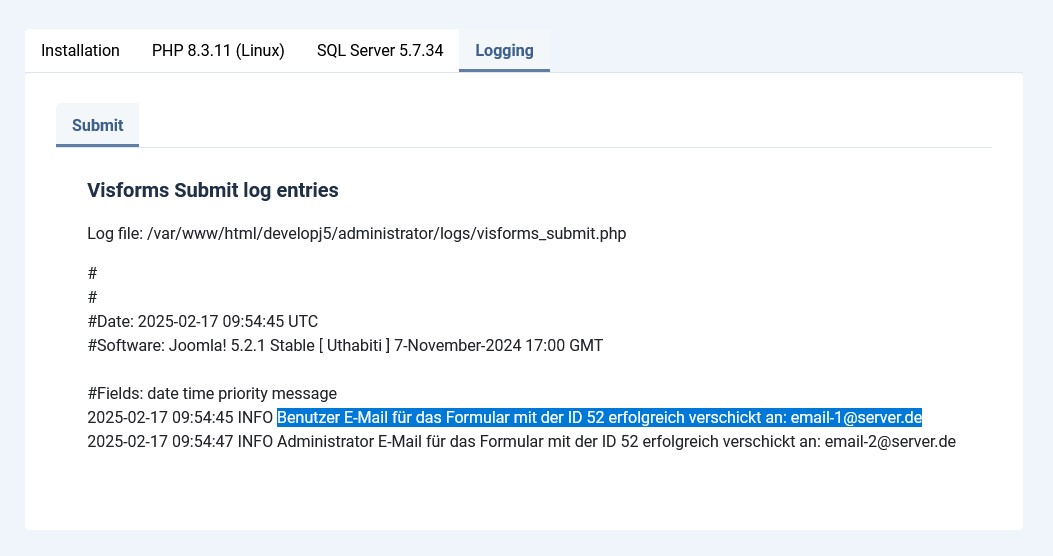
Logging in the event of an error
In the event of an error when generating and transferring the finished email from Visforms to the Joomla mailer object, Visforms always writes a log entry in a log file with all the necessary information.
Using a log entry in the submit log file, you can determine that there was an error in the email transfer and what exactly the error was.
The log file is located at the following location in the file system: administrator/logs/visforms_submit.php
If the parameter Log email sending is set to No and there is no log entry for the email in question, Visforms has successfully passed the email to the Joomla mailer object. The reason for the email not being received therefore lies elsewhere, after the email was passed to Joomla. Visforms has no influence on the subsequent process up to the receipt of the email.