Display of location data in the frontend
Note: These features are part of the Visforms Subscription and are not included in the free Visforms version.
For a better understanding, we recommend reading the documentation completely and using the
Section Introduction
to start.
Relationships explained in earlier sections of the documentation are not repeated here.
You can display saved location data in the frontend data views. Visforms then offers you some basic options in the field configuration under the “Advanced” tab to configure the display of location data in the frontend.
Frontend data display options
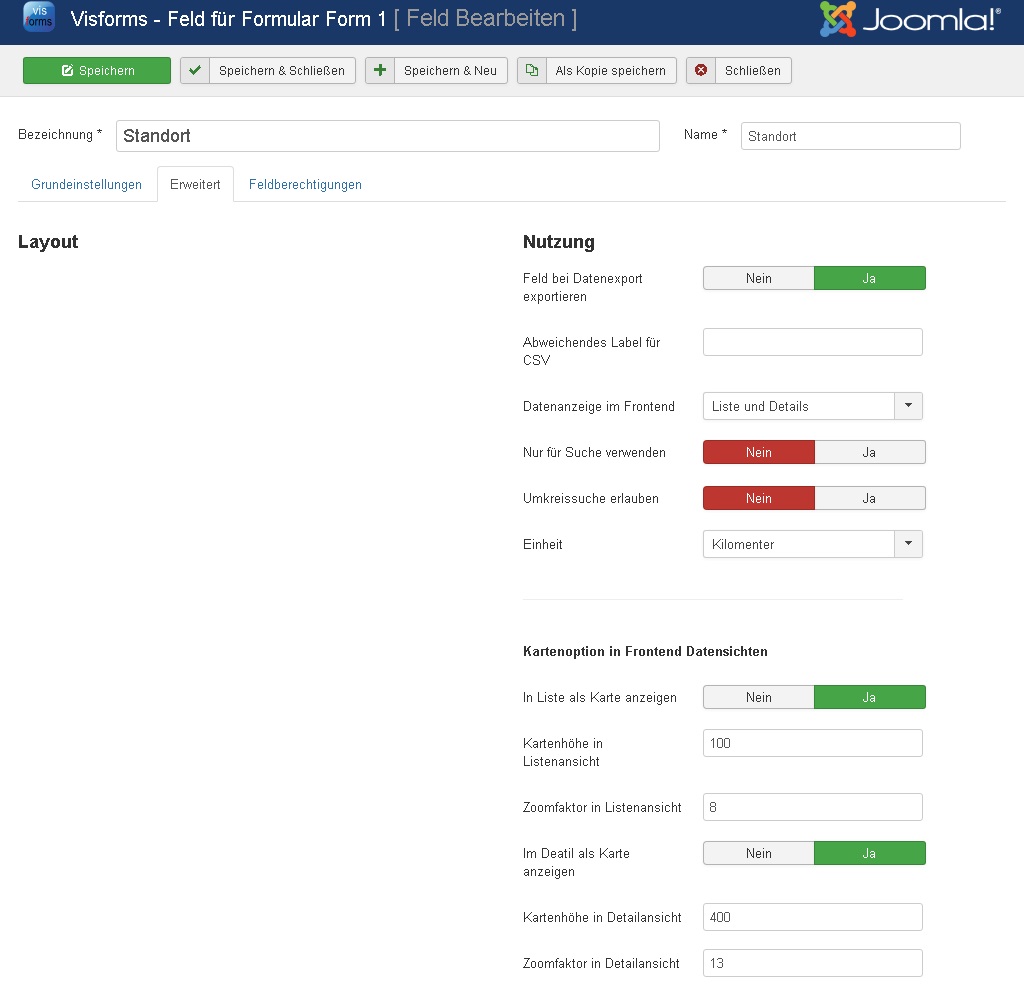
You can set the visibility for the saved location field data for the data view in the frontend:
- list only,
- list and detail,
- Detail only.
Depending on the setting, you will be presented with different options for configuring the data view. You have the option to decide whether a map should be displayed in the frontend.
If you select the “Show map” option, you can set the map height and the start value for the map zoom for the corresponding view.
This allows you to configure the map to suit the view:
- smaller in the list view but maybe with a higher zoom factor
- larger in the detailed view, or only show the map in detail at all.
Check out this sample form: Form with card.