Additional options for URL fields
Note: These features are part of the Visforms Subscription and are not included in the free Visforms version.
Show a link in the frontend
You can also display a link in the frontend instead of the URL.
To do this, set the URL as link option to Yes on the Basic Settings tab in the field configuration.
This option is already available in the free Visforms basic package.
Set individual texts
If you want to display it as a link, you have 3 additional options to design the link with your own texts:
- Custom link text.
- Text before the link.
- Text after the link.
The texts are cleaned of surrounding spaces before they are displayed and appropriate spaces are then inserted automatically.
Form configuration
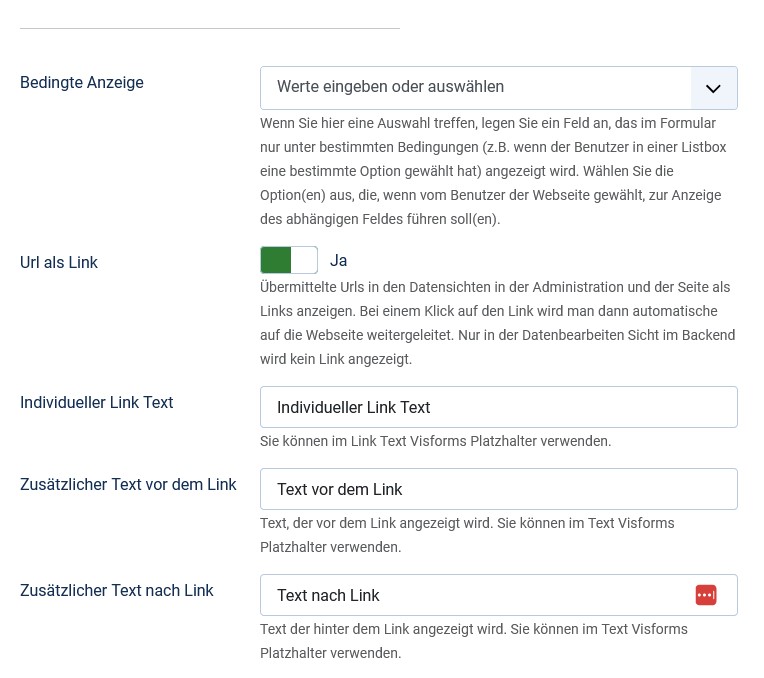
Display in the frontend
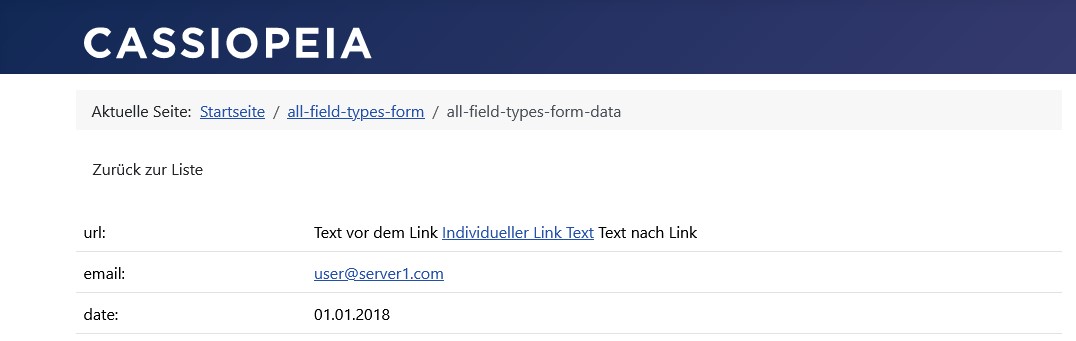
Use wildcards
Note: Visforms placeholders can be used in all 3 individual texts.
For details on manually inserting Visforms placeholders, see the following section: Insert placeholders by hand.