Show a record counter in frontend data views
Note: These features are part of the Visforms Subscription and are not included in the free Visforms version.
The Visforms Subscription gives you the possibility to add a column containing a record counter to the data views in the frontend. You can display this counter column in all frontend data views. It is always displayed as the 1st column. For different data views, the counter column is added in different ways.
Show counter column
Use the “Show counter column” option in the form configuration under the “Frontend data display” tab to display a counter column in the frontend data views.
This counter column will be visible to all views that are generated via
- a menu item of type Visforms » Form Data or
- a menu item of type Visforms » Form Data with Edit Link.
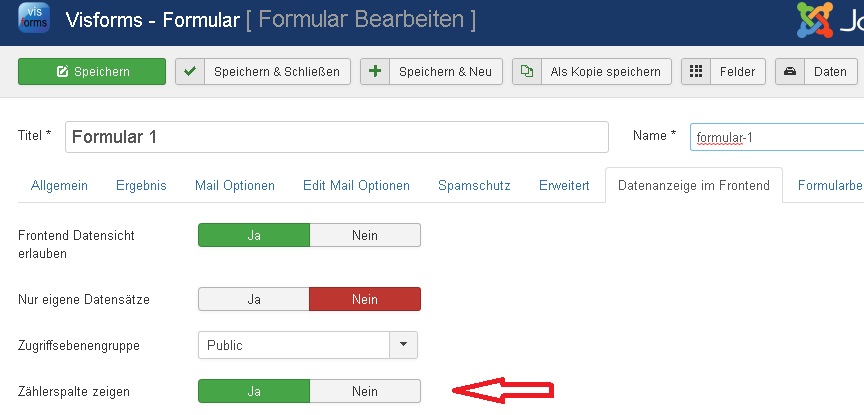
Show counter column for menu item type “Visforms » My Transfers”.
For the data view generated by the Visforms » My Transfers menu item type, enable an additional counter column in the menu configuration. This is done in the configuration of the menu item under the “Options for the form data display” tab. More in: User Submissions.
Show counter column in “Content Plugin - Visforms Data”.
If you display the data in the frontend using Content Plugin - Visforms Data, the counter column is displayed as usual using a plugin parameter. More in: Parameter List.