PDF demos and templates are the perfect starting point
Take your time to explore our PDF demos and templates. To help you get started with PDF templates, we’ve created a range of different PDF template demos and templates.
We highly recommend installing the PDF demo forms. This is easily done by clicking the Install PDF Demo tile in the Visforms dashboard under the Manage Subscription group. Afterward, take a thorough and leisurely look at both the PDF template demos and our templates.
Note: If you simply want to experiment with the demos and test them as you wish, it's probably a good idea to first create a copy of the respective PDF template.
Note: The PDF sample forms can only be installed once by clicking the Install PDF Demo tile. The article Reinstall PDF Samples in the FAQs section shows how to redisplay the Install PDF Demo tile and reinstall the PDF sample forms.
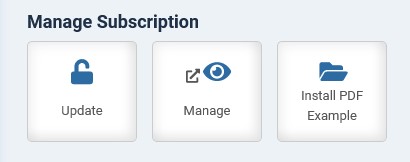
Don’t pay attention to the example texts
We apologize that the lyrics in the PDF demos are a wild mix of German, English and Lorem Ipsum lyrics. Please do not pay attention to the specific texts.
Your only purpose is to have content that can be used to show how you can achieve a particular layout. This includes, among other things, arranging the data in 2 or 3 columns or placing longer continuous texts and logos.
The important thing is the HTML structure
It’s the structure of the HTML that matters. You can view the HTML structure particularly well if you “toggle” the editor to Code view.
You can learn a lot from the HTML structure of the examples. Among other things, it is the embedded SQL statements and their use that you should take a close look at. We also apologize that some fields and sample data may seem a bit strange.
Our goal was to provide complete, ready-to-use forms filled with sufficient sample data and sample texts. If these examples don’t make complete sense in terms of content, then in our opinion it doesn’t really detract from the great learning and demonstration value.
Note: It is of course possible with Visforms to create particularly beautiful forms and customer-friendly PDF printouts.