Menu configuration
Note: These features are part of the Visforms Subscription and are not included in the free Visforms version.
A search bar with search filters can be displayed for the list view of the form data in the front end.
The search bar is then located directly above the data list.
The search bar with the included search filters offers extensive options for filtering and sorting transmitted data
To do this, go to the menu management and open a menu entry of the following types:
- Visforms » Form Data.
- Visforms » Data view with edit link.
- Visforms » My Transmissions.
Enable search bar
The menu configurations of these menu types contain the option with which the search bar can be activated.
Make the following setting to show the search filters in the data view:
Menu configuration, tab Show form data options, option Show search filter = ‘Yes’.
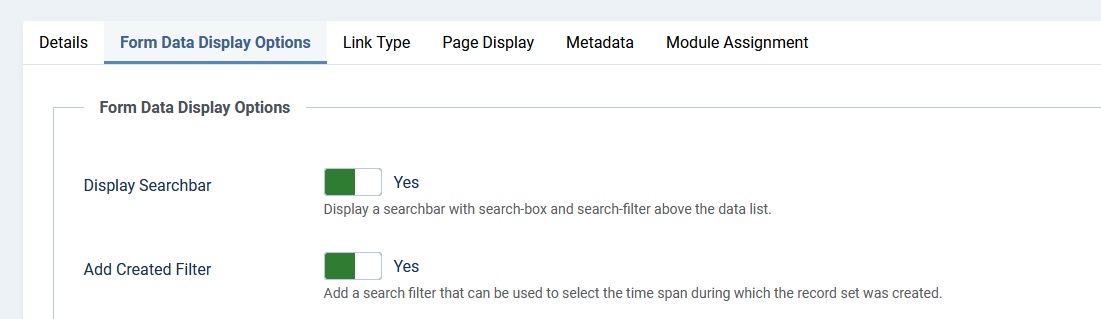
The search bar for the list view of the form data is then displayed in the frontend:

Enable search filter for “Created”.
A special search filter “Created” for the overhead field Date can also be activated directly in the menu configuration.
You can insert a search filter to select the time period during which the form was submitted and the form record was created.
The time period is selected using two date entries Created after and Created before.
Make the following setting to show the search filter for the overhead field Date in the search bar in the data view:
Menu configuration, tab Show form data options, option Insert filter for ‘Created’ = ‘Yes’.
Note: If you activate the search filter for "Created" in the menu configuration, this search filter will always be displayed in the frontend. If the "Created" search filter is activated, the menu configuration overwrites the setting in the form configuration for the display and searchability of the "Created" overhead field.