In frontend data views include fields in search that are not displayed
Note: These features are part of the Visforms Subscription and are not included in the free Visforms version.
The Visforms Subscription adds powerful search filters to Visforms. You can even include fields in the search that are not displayed in the data view itself. This is achieved through a field option found in the field configuration under the “Advanced” tab in the “Usage” block.
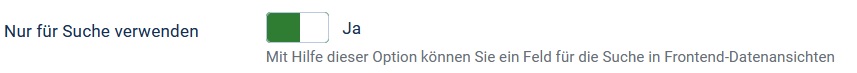
Option in the form configuration, tab “Data display in the frontend”
In order for this feature to work as expected, you must make the following settings:
- set the option “Data display in frontend” to “List” or “List and details” and
- set the option “Use only for search” to “Yes”.
For data views that are generated with the Content Plugin - Visforms Data, you must also add another parameter to the plugin string. Please read the following section of the documentation: Parameter List.
Note: The feature does not work in conjunction with Visforms >> My Transmissions menu items.