Visforms placeholders and placeholder replacement
There are numerous places and ways to insert user data into texts using Visforms placeholders. Depending on the data type, different forms of representation are possible.
Note: Some of these features are part of the Visforms Subscription and are not included in the free Visforms version.
Example email configuration
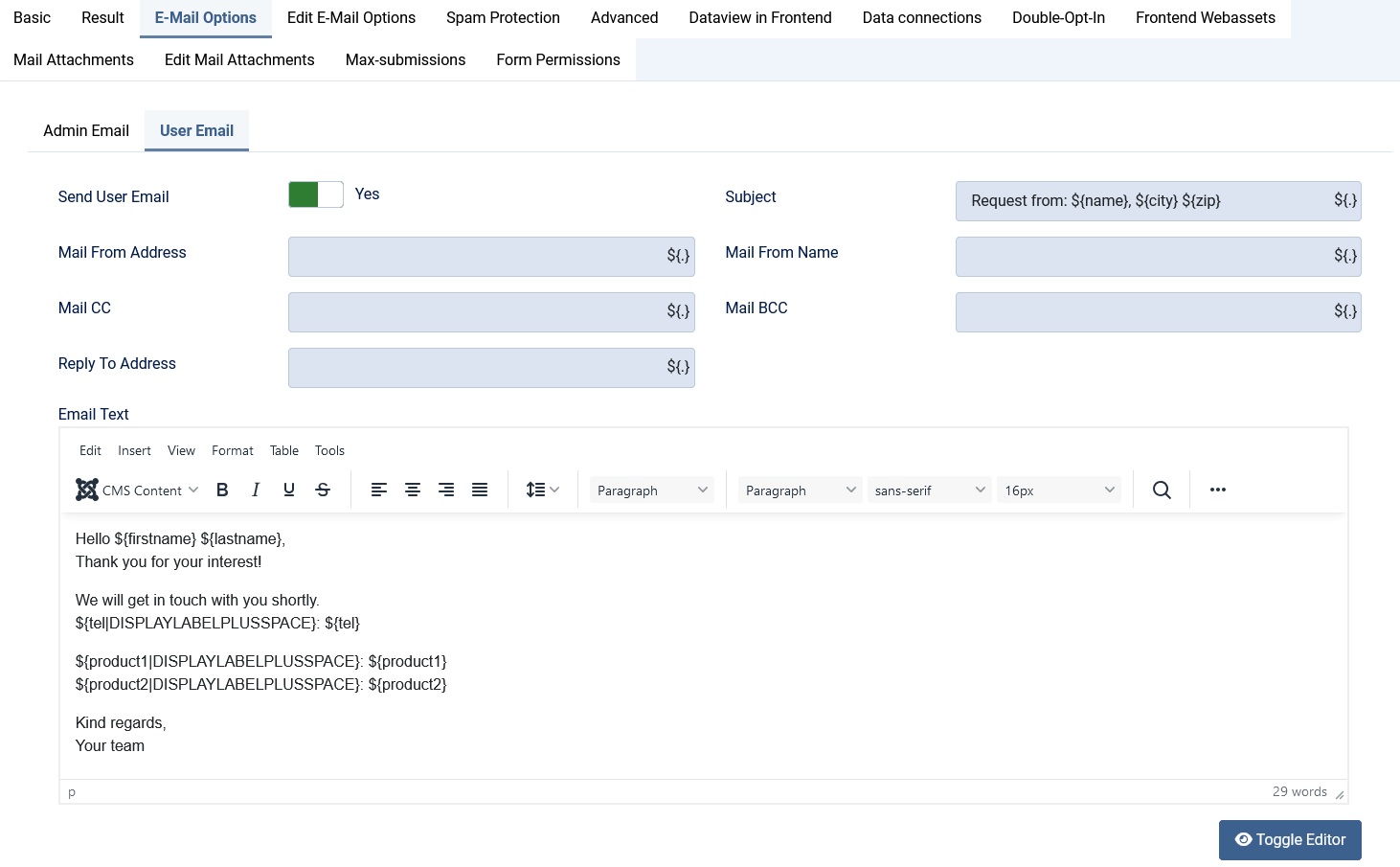
When can placeholders be used?
Visforms placeholders can generally be used in the following situations:
- Dynamic loading of SQL fields in the form (Visforms Subscription).
- Processes that take place immediately after the form is submitted.
- Processes that are based on the saved form data.
Parameter replacement requires that data is available for the replacement.
When the form is displayed for the first time, the form fields are not yet filled in, apart from any default values.
Parameter replacement therefore makes no sense in this specific case.
Which data can be used?
There are 2 placeholder types for data from 4 different areas:
- Submitted data from form fields.
- Form properties.
- Management information of the submitted data.
- Special placeholders.
- Current date with and without time.
- Double opt-in link in the double opt-in email (Visforms Subscription).
Where can placeholders be used?
When placeholder usage it makes sense to differentiate between 2 areas in terms of the type of insertion and the additional parameters.
Formattable texts
For all uses for
formattable texts,
the placeholders can be inserted in the TinyMCE editor using the Visforms placeholders editor button.
The placeholders can also be inserted manually.
The formattable texts, are available for:
- the success text of the form,
- all email texts,
- all PDF template texts (Visforms Subscription).
Text-like options
For the Text-like options the placeholders must be inserted manually.
The Text-like options are special texts that often have technical meanings, such as:
- Link texts,
- File names,
- Email addresses,
- URL parameters.
How do I recognize places with placeholder replacement?
There are visual clues in the configuration to identify where Visforms placeholders can be used.